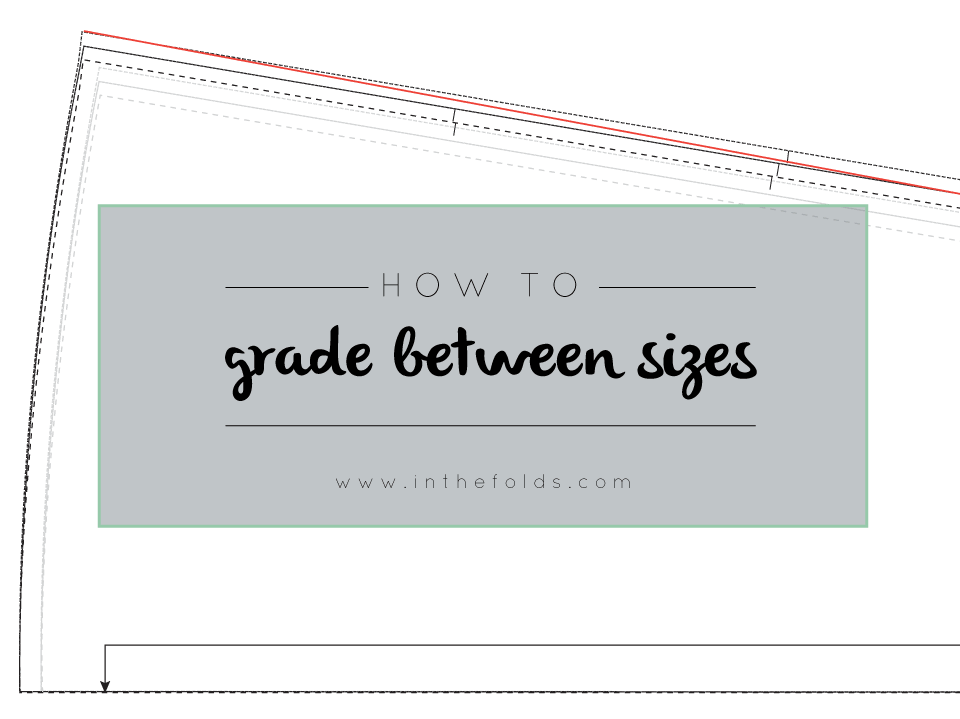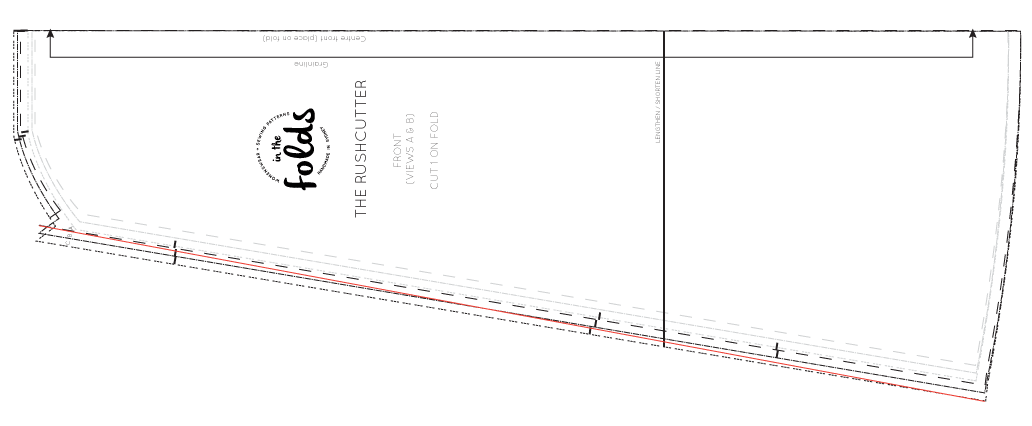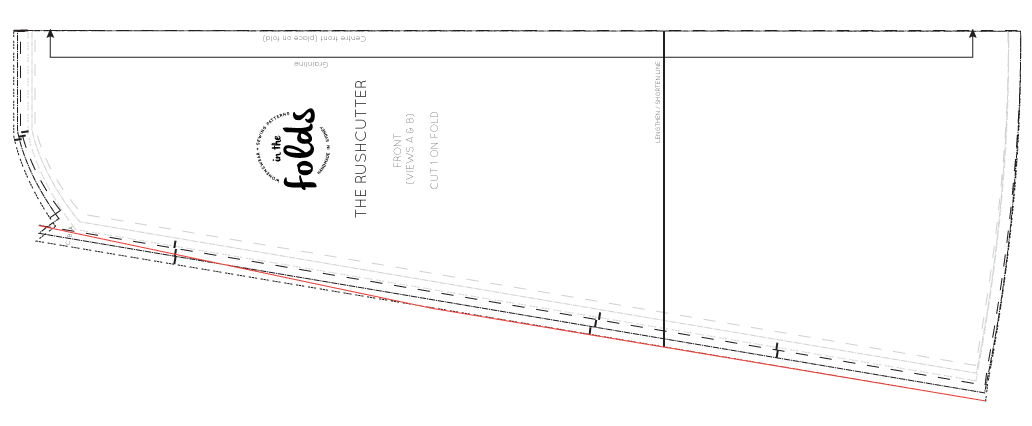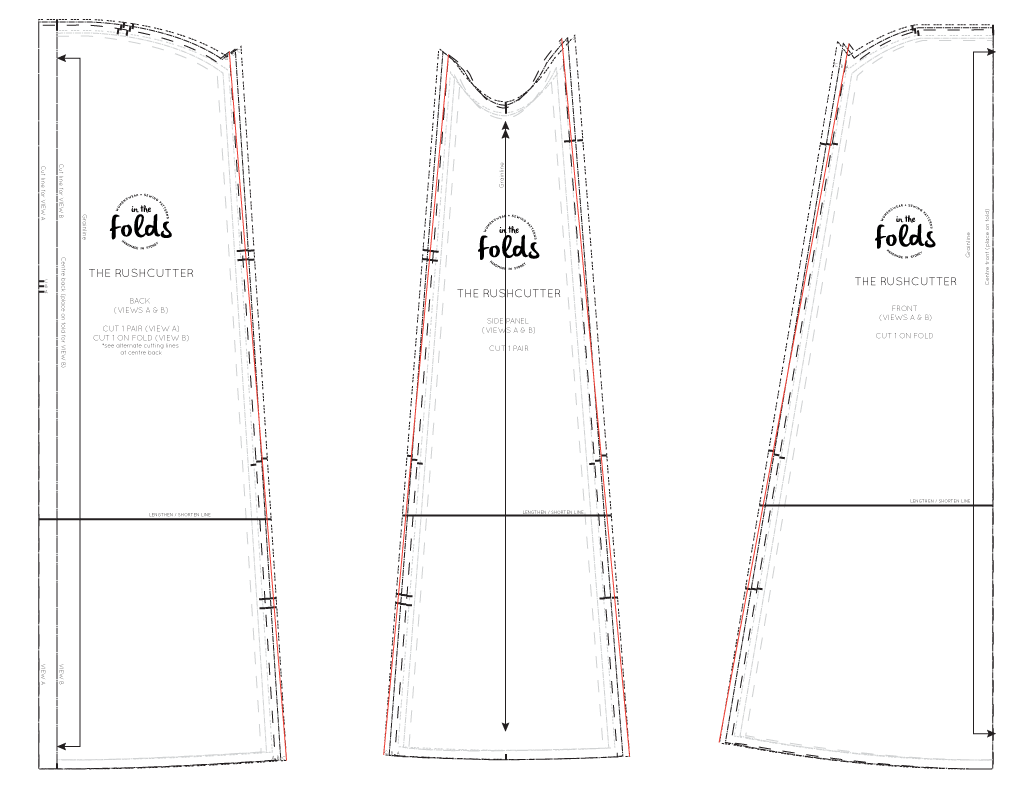For many women, your measurements will range across several sizes, and you will need to grade between sizes after you print your pattern. The Rushcutter pattern has a lot of ease in it, and I have said already that you should really check the finished measurements before deciding you need to grade up a size at the waist or hip. But, this technique is one you can use on all nested patterns, to grade between sizes, and after saying all this, you may still feel you would like to grade between sizes for your Rushcutter!
In yesterday's post in the Rushcutter Sew-along, I showed you how to use layers to print only the size (or sizes) you need.
How to grade between sizes in a nested pattern
When your pattern is printed and assembled, take a contrast coloured pen or pencil and a ruler.
With your ruler, draw a diagonal line from one size line to the next. As you can see in my example, I have gone up from a size A at the bust, up to a size C at the hip.
If you are a size A at the bust, and then a C at the waist, you will need a sharper diagonal line.
If you do make this adjustment to your pattern, be sure to change all relevant pattern pieces, so that the pieces still fit together.